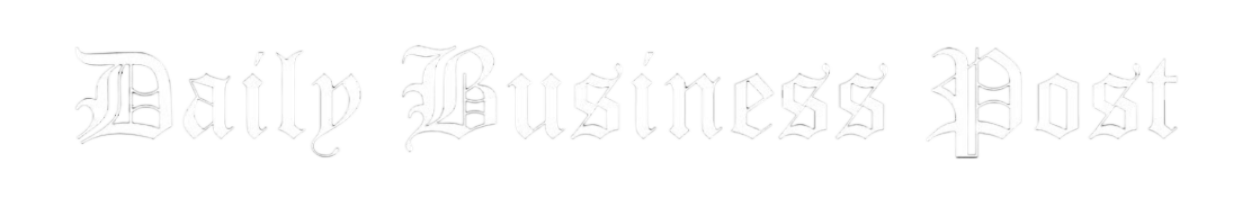YouTube is currently the most famous application that people use for streaming a number of videos but, have you ever seen videos marked as Private videos? These videos are specific to the application and cannot be viewed by everyone however, there are still people who want to know how they can download private YouTube videos.
There are methods that you can use when you want to download private YouTube videos on your desktop. The article will guide you through the process step by step, so you can easily download as many videos as you want to.
What Are Private Youtube Videos?
YouTube is a huge platform where millions of videos are uploaded and shared every day. On this platform, there are most of these videos are available to all but on the other hand, there are some videos that are private because the creators of the videos choose to make their videos private.
Private videos on YouTube are not accessible to all. This can only be accessed by the particular users who have permission through the creator and this is why it is tough to access any private video.
Methods to Download Private YouTube Videos on Your Desktop
If you want to download private videos on YouTube then there are some methods that you can try. We are mentioning the simple methods that will help you to download all the private videos that you want.
Method 1: Use a Browser Extension
The simplest way to download private YouTube videos on your desktop is by using a browser extension.
You can find these extensions on any browser like Google Chrome or Mozilla Firefox. It can be easily installed on your computer. The extension merges into your browser after installation. It also allows you to download videos in a straightforward way.
However, it is also important to note that not all browser extensions support downloading private YouTube videos and this is why you need to choose an extension that is reliable and trustworthy.
Method 2: Utilise Video Downloading Software
Another method to download private YouTube videos on your desktop is by using a YouTube private video downloader. These applications or websites help people to capture and download videos from various sources, including YouTube.
Here are some video downloaders:
- Freemake YouTube Download
It is a downloader that allows its users to download private YouTube videos in MP4, FLV, MP3, WEBM, and MKV formats that can also be played offline. It is compatible with Windows 10, 8.1, 8, 7, and Windows Vista.
- iTube Free YouTube Downloader
This tool works with all browsers like Safari, Chrome, or Firefox. It helps users to download private YouTube videos.
Wrapping Up
Using video downloading software, you can easily download private YouTube videos and save them on your computer. Just like browser extensions, it is also essential to choose a reputable website or application that is known for its reliability and security.